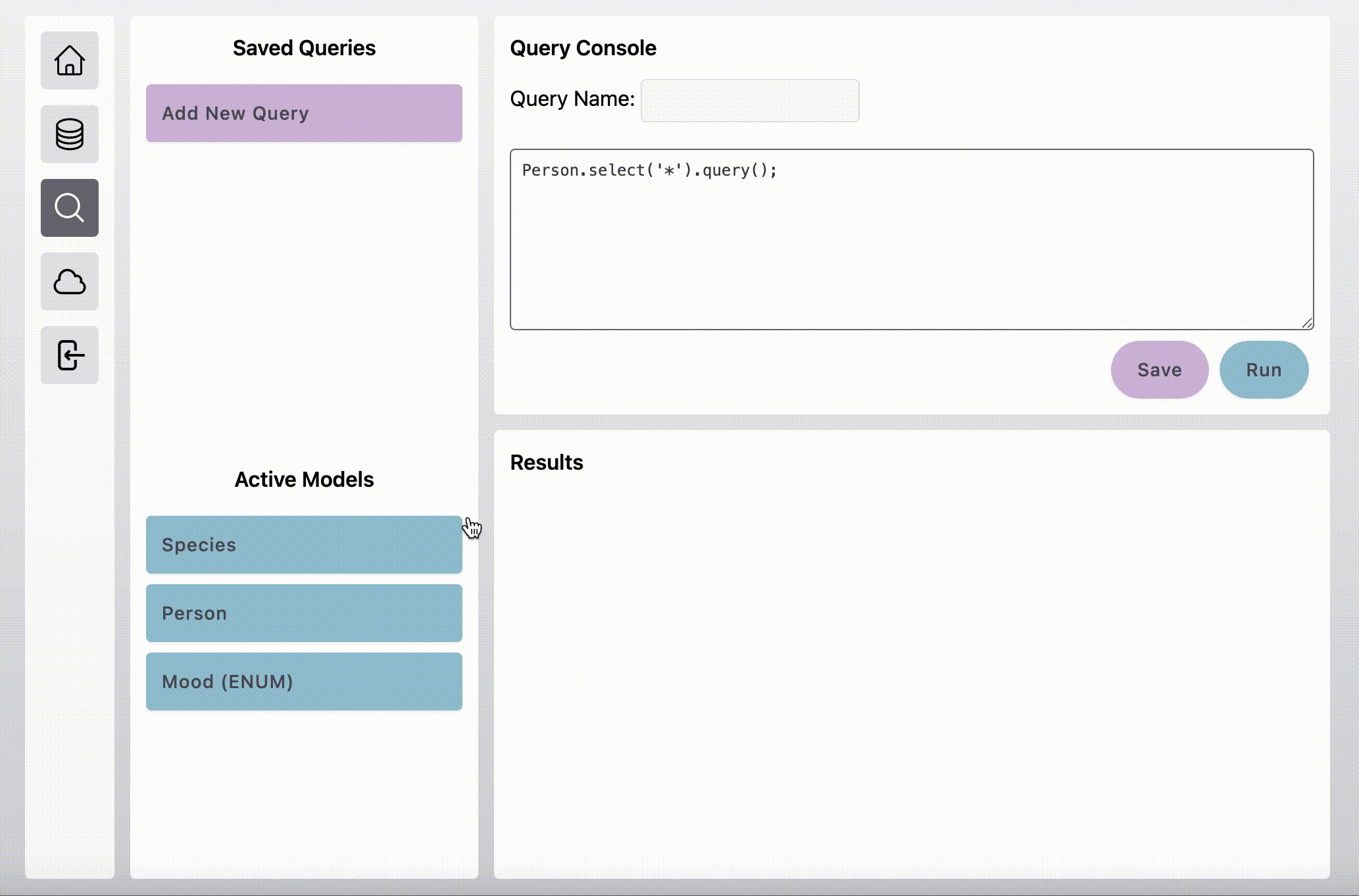Navigating the GUI
DenoGres now includes a GUI that allows the user to introspect database schema and run queries. Furthermore, users can save database connections and previous queries to their accounts for later access.
Getting Started
To use the DenoGres app, make sure that DenoGres is installed in your project directory. Run the following command to launch the application:
Upon opening the GUI, users are directed to the login page where users can create an account or log in to an existing account. Once signed in, users will be then be redirected to the app home page.
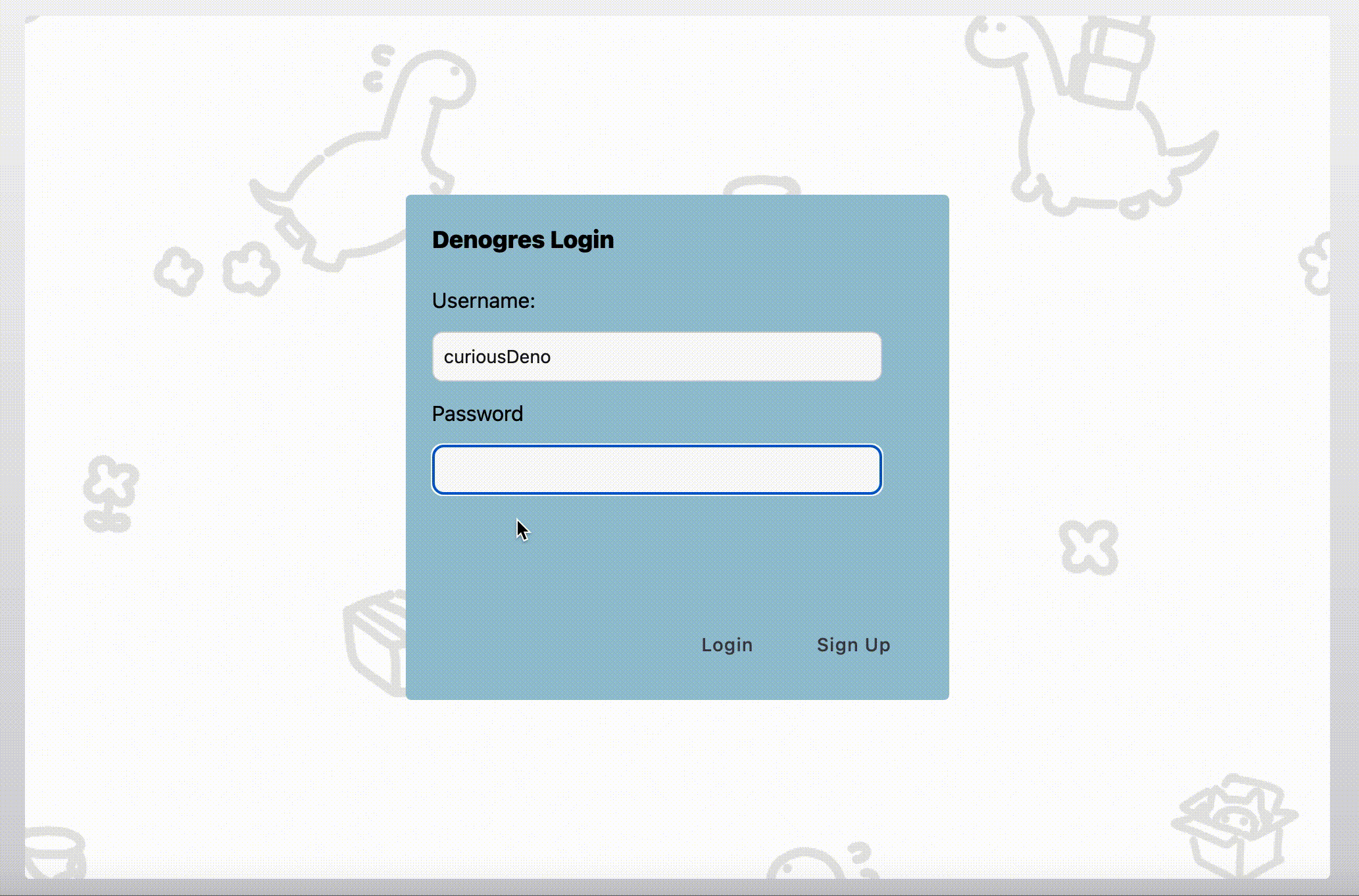
The nav bar displays the different functionalities available at this time:
Working with Database Connections
If you are a first-time user, please enter your database connection details and click “Create” to save the connection to your account.
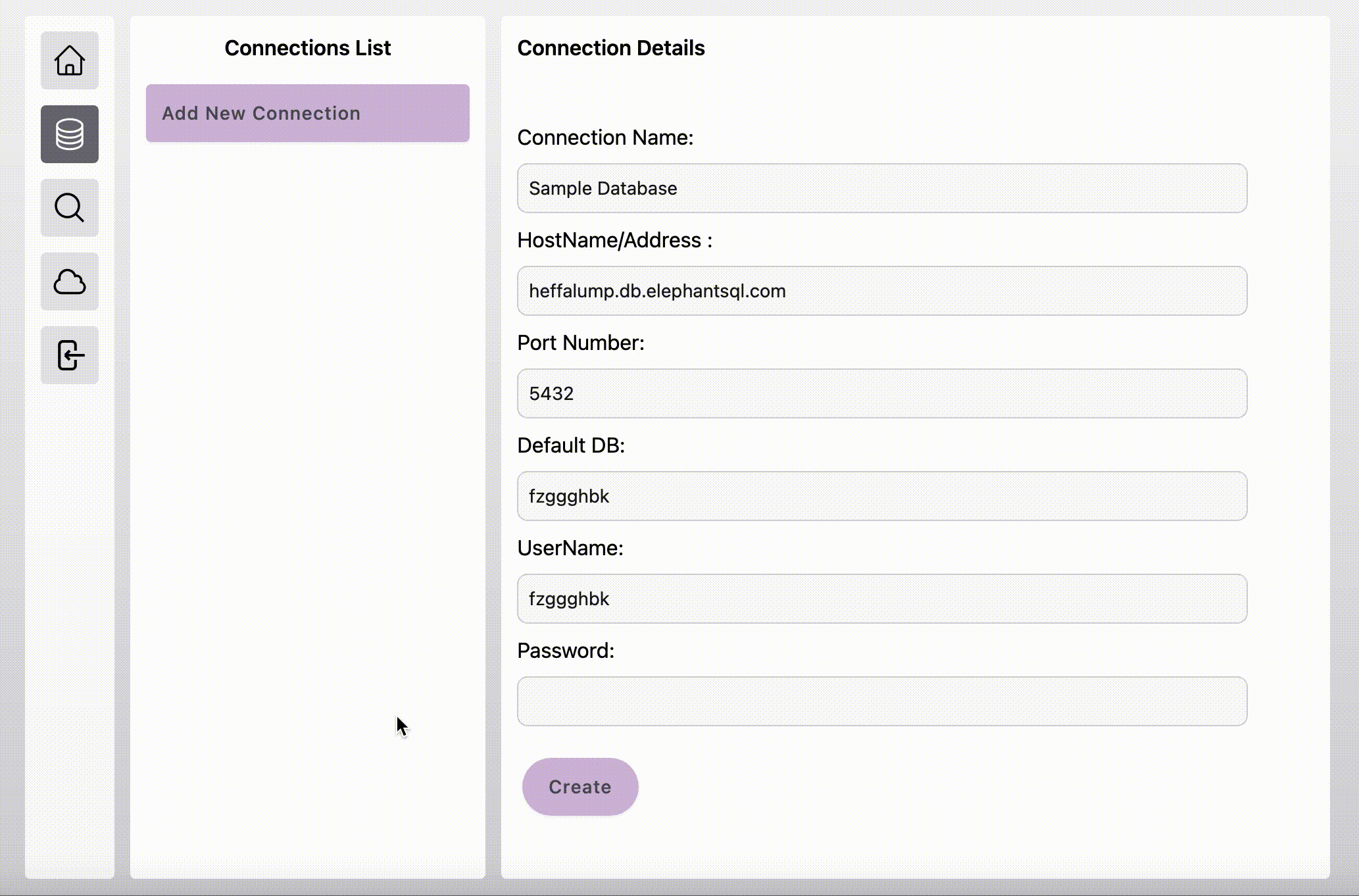
Afterward, you can access saved connections from the list in order to update or delete its details. When you are ready, simply click “Connect” to connect to the database. You will be redirected to the query explorer upon successful connection.
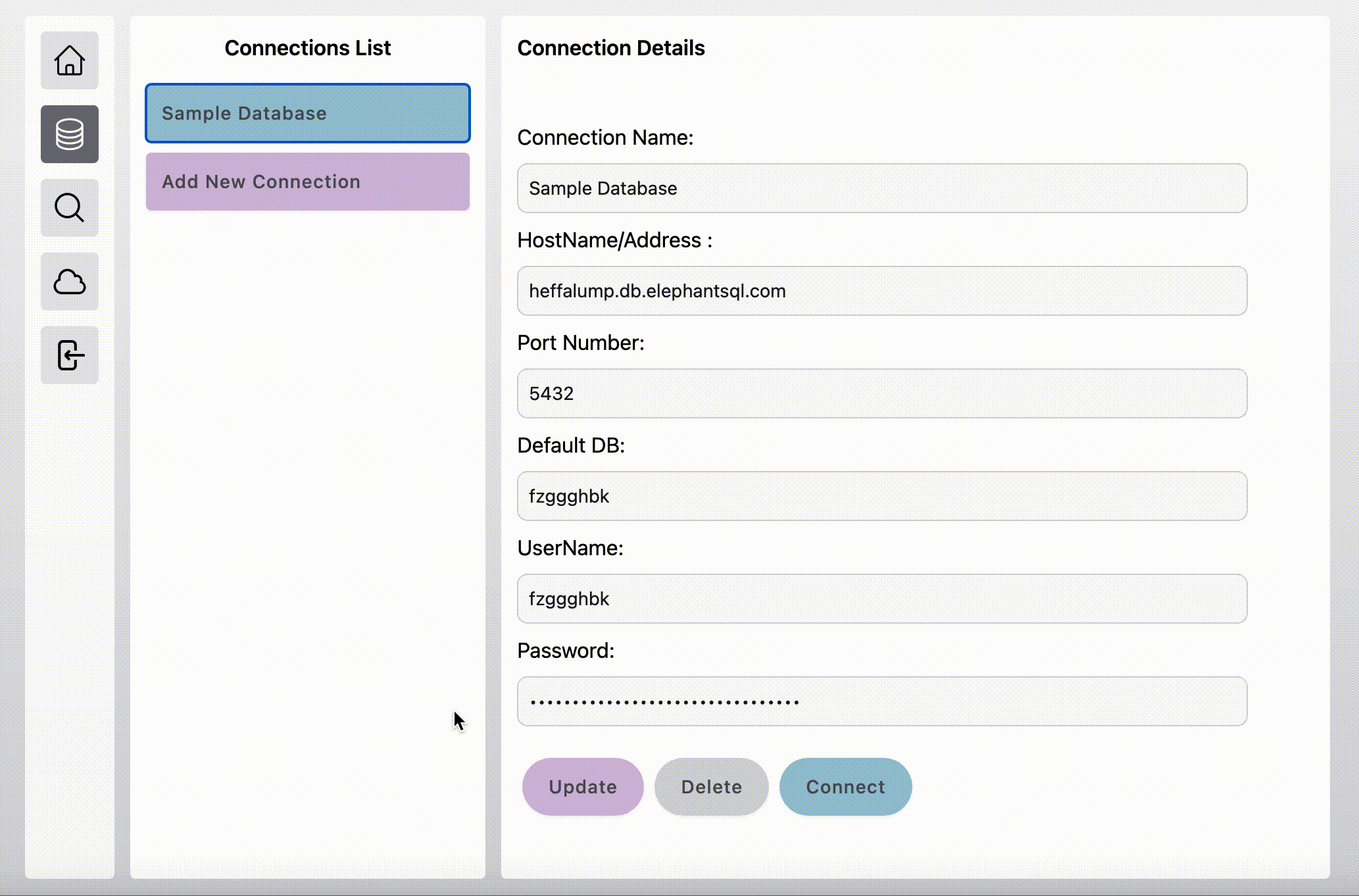
Working with Queries
Upon successful connection, a list of your database models will be available for reference.
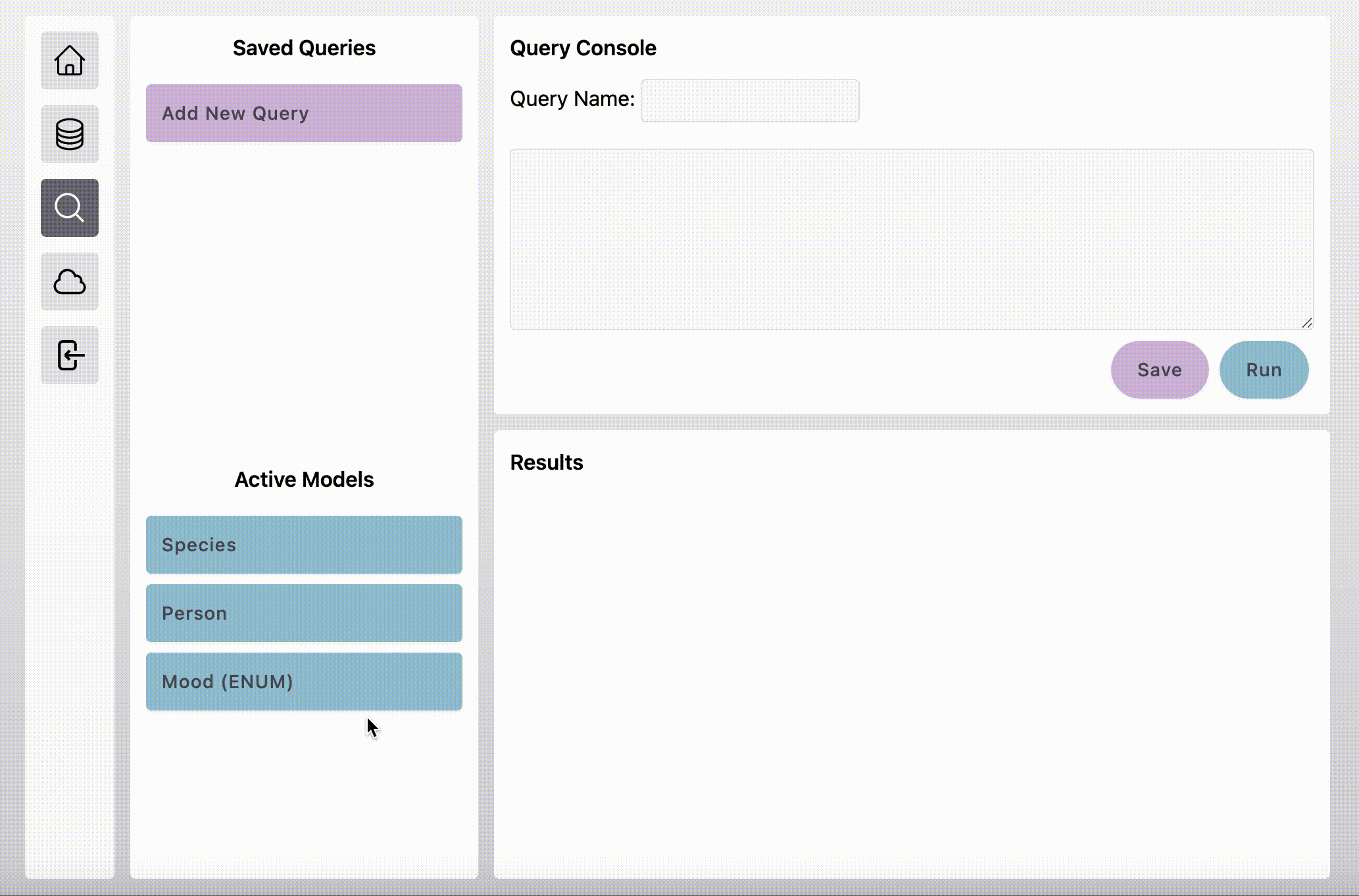
Now you can start running queries! Please refer to the “Model Methods” section for correct query syntax in DenoGres.
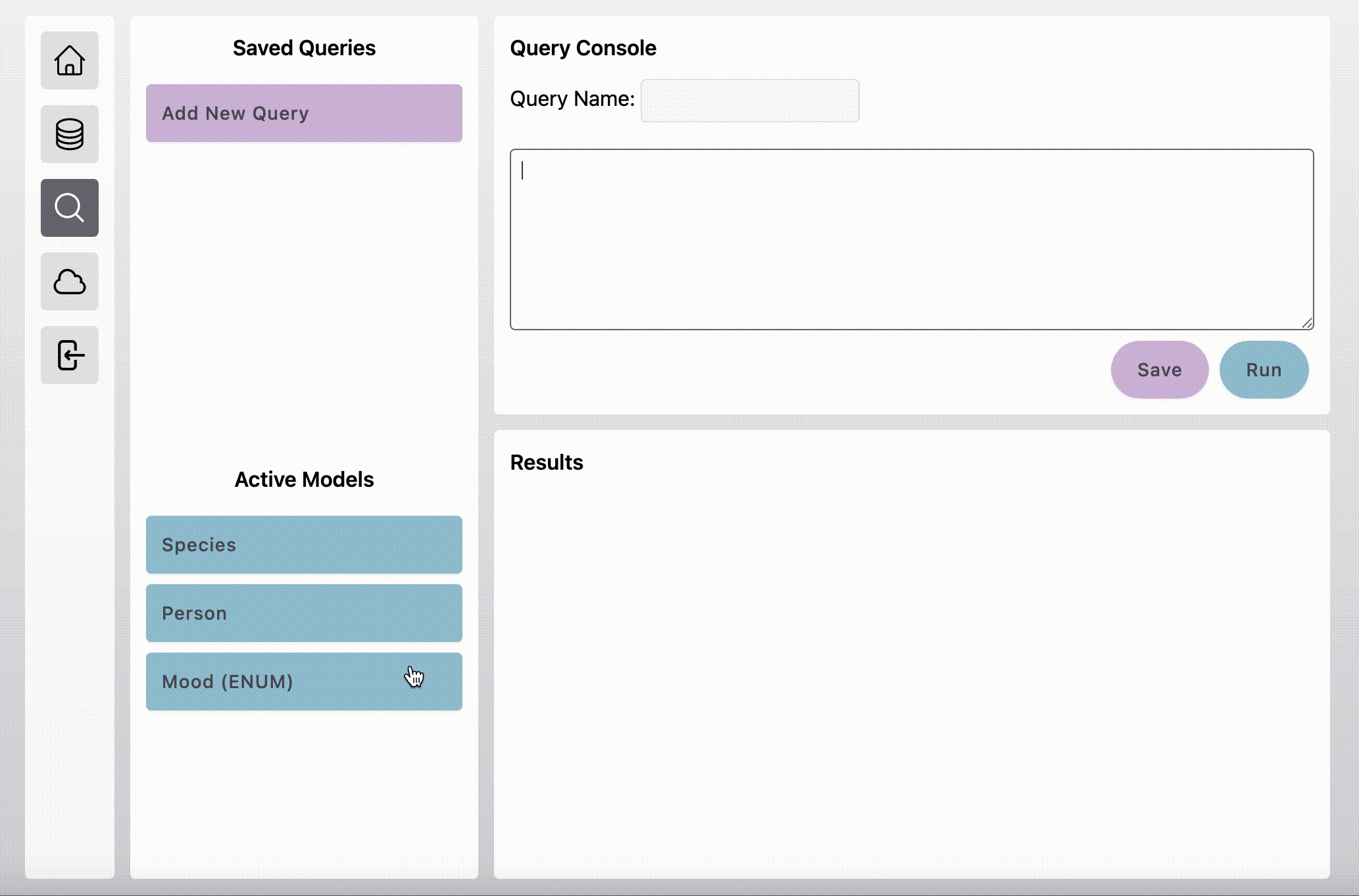
Furthermore, you can save queries for later access as well as updating or deleting any previously saved queries. These queries will be associated with the active database connection at time of query creation.